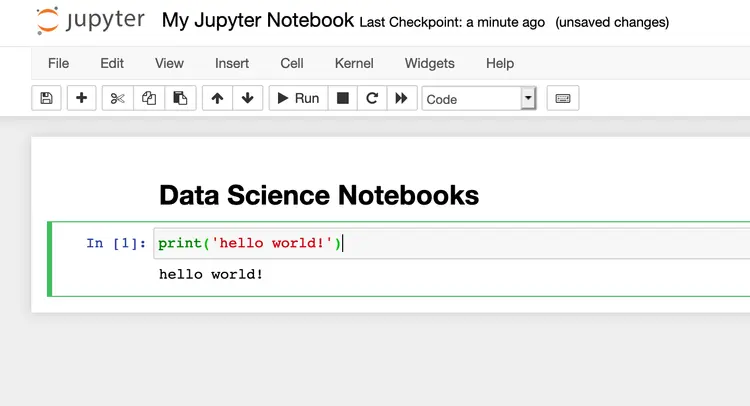Why JupyterLab is the New Hero of Data Science Notebooks
JupyterLab: In the world of data science, notebooks have long been the go-to environment for experimentation, visualisation, and documentation. Among these, the classic Jupyter Notebook has dominated the field for years, becoming almost synonymous with data science itself. However, as the discipline has matured and project requirements have grown more complex, so too has the need for more powerful, flexible, and integrated tools. Enter JupyterLab—the next-generation interface that is rapidly emerging as the new hero of data science notebooks.
This article explores why JupyterLab has become indispensable in modern data science workflows, examining its standout features, real-world use cases, and how it’s helping both novice and seasoned professionals achieve greater productivity and collaboration.
From Jupyter Notebook to JupyterLab: The Evolution
The original Jupyter Notebook has served data professionals well for over a decade. It allowed users to combine live code, equations, visualisations, and narrative text in a single document—perfect for prototyping and sharing findings. However, as projects grew larger and more collaborative, limitations began to surface. Issues such as version control difficulties, lack of modularity, and restricted interface capabilities called for an upgrade.
JupyterLab was developed as a response to these evolving needs. It retains everything users loved about the classic notebook while offering a more versatile and extensible platform. Launched officially in 2018, JupyterLab has since undergone rapid development, with its 2025 version now considered the gold standard for interactive computing in data science.
A Modular, Flexible Interface
One of JupyterLab’s most compelling features is its modular interface. Unlike the static, linear environment of traditional notebooks, JupyterLab offers a multi-document layout. Users can open multiple notebooks, terminals, text editors, and data file viewers side by side, all within the same window. This tabbed and paneled interface brings it closer to an Integrated Development Environment (IDE), offering greater flexibility in managing complex workflows.
For example, a data scientist working on a machine learning model can view the training dataset in a CSV viewer while simultaneously editing the model code in a notebook and monitoring system logs in a terminal—all without switching between different applications. This streamlined environment boosts efficiency and keeps the entire project context at the user’s fingertips.
Improved Version Control and Collaboration
Collaboration is at the heart of modern data science, and JupyterLab significantly enhances this capability. It integrates smoothly with Git, enabling version control directly within the interface. This allows teams to track changes, manage branches, and resolve conflicts without leaving their workspace.
Moreover, tools like JupyterHub and JupyterLab’s real-time collaboration feature have made it possible for multiple users to edit the same notebook simultaneously, much like Google Docs. This is particularly valuable in team projects, hackathons, and educational settings, where collaborative coding and peer review are essential.
Support for Multiple File Types and Languages
While Jupyter Notebooks primarily supported Python and a few other languages via kernels, JupyterLab takes it a step further. It offers robust support for numerous programming languages, including R, Julia, Scala, and even SQL. Additionally, it can handle various file types such as Markdown, JSON, YAML, and even multimedia files like images and videos.
This broad compatibility makes JupyterLab a one-stop solution for cross-functional teams comprising data engineers, data scientists, and business analysts. Everyone can work within the same environment, regardless of their preferred language or file format, leading to more cohesive and integrated project development.
Enhanced Visualisation and Extension Support
Data visualisation is a highly critical aspect of data science, and JupyterLab excels in this area. It supports rich interactive widgets and integrates seamlessly with popular visualisation libraries like Matplotlib, Seaborn, Plotly, and Bokeh. The platform’s extensibility also allows users to install plugins that can enhance capabilities, such as dashboards, data wrangling tools, and advanced visual analytics.
For instance, the JupyterLab Plotly extension lets users build interactive dashboards directly within their notebooks, making it easier to explore data and share insights with stakeholders.
Real-World Applications
JupyterLab’s versatility makes it suitable for a variety of real-world data science applications:
- Financial Modelling: Analysts use it to prototype trading algorithms and perform risk analysis.
- Healthcare Research: Data scientists process large-scale genomic data and develop predictive models for disease diagnosis.
- Retail Analytics: Teams analyse customer behaviour and optimise inventory using integrated workflows.
- Education and Training: Instructors leverage JupyterLab to deliver interactive lessons and hands-on labs.
Its role in simplifying complex tasks while enhancing collaboration has solidified its place in both industry and academia.
Learning and Mastering JupyterLab
As data science tools continue to evolve, so must the skills of aspiring professionals. Enrolling in a data science course is one of the best ways to get hands-on experience with JupyterLab and other essential tools. Many modern courses now include dedicated modules on JupyterLab, covering everything from basic operations to advanced customisations and collaborative features.
Such structured learning helps build not only technical proficiency but also the workflow management skills needed to tackle real-world data challenges effectively.
Hyderabad: A Hub for Data Science Excellence
For those looking to master JupyterLab and advance their data careers, Hyderabad has emerged as a premier destination. As one of India’s fastest-growing tech cities, it boasts a vibrant ecosystem of IT companies, research institutions, and startups.
Enrolling in a data scientist course in Hyderabad offers several advantages. Beyond top-notch training, learners gain access to internship opportunities, industry projects, and networking events that can accelerate their career growth. With leading firms adopting JupyterLab as part of their data science stack, local professionals are well-positioned to leverage this tool in impactful ways.
The Future of JupyterLab
Looking ahead, JupyterLab is poised for even greater innovation. Some anticipated developments include:
- Enhanced Cloud Integration: Tighter coupling with cloud platforms like AWS, Azure, and Google Cloud for seamless scalability.
- AI-Assisted Coding: Integration with machine learning models to offer code suggestions and auto-completions.
- Greater Security Features: Improved authentication and data privacy controls for enterprise use.
As organisations continue to embrace data-driven decision-making, the demand for flexible, collaborative, and powerful tools like JupyterLab will only grow.
Final Thoughts: Embrace the New Era of Data Science Notebooks
In a landscape where data science workflows are becoming more complex and collaborative, JupyterLab stands out as a game-changer. Its modular design, multi-language support, enhanced visualisation, and collaborative features make it the ideal environment for modern data professionals. Whether you’re analysing data, building models, or sharing insights, JupyterLab provides a unified and efficient platform that streamlines every step of the process.
For anyone looking to build a successful data science career, mastering JupyterLab is no longer optional—it’s essential.
ExcelR – Data Science, Data Analytics and Business Analyst Course Training in Hyderabad
Address: Cyber Towers, PHASE-2, 5th Floor, Quadrant-2, HITEC City, Hyderabad, Telangana 500081
Phone: 096321 56744